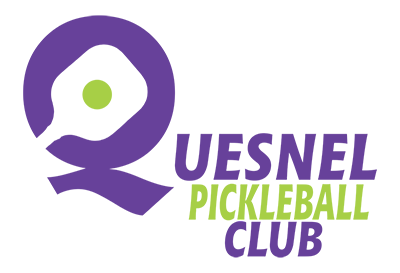How to sign up to play at a session
We use SUG to ensure that the venue (Seniors Center or Outdoor Court) is as fully booked as possible without having too many people at each session which equals more playing time for everyone and less sitting and waiting to play. As well it gives players a chance to see who may be at the court for you to play with. SUG allows flexibility for players who may not be able to commit to the same time each day/time. Use of SUG for scheduling does however require members to watch closely to make sure you will have enough people at the court to play against.

Sign Up Genius (SUG):
***It is crucial that you create your own account in SUG.
***ONCE YOU HAVE REGISTERED YOU WILL RECEIVE AN INVITATION FROM SUG.
Follow these steps to create your own account:
1) Open the SUG website in your browser https://www.signupgenius.com/
2) On the top right corner, click on "Create a Sign Up" if you are a new user or "Login"
3) Fill in your name, email (EACH person should have their own email, not a shared email with your partner / spouse), create a password, click "I am not a Robot", finally click "Register Now".
*** There is a SUG App that you can put on your phone. Find it in the App store, Login in through the App to sign up. You may also do a search in Google to find Sign Up Genius using your browser. ***
Now that you have created your own account Login to SUG to sign up for a play time. When you have signed up to play using your own account you will see an Edit and Delete button below your name.