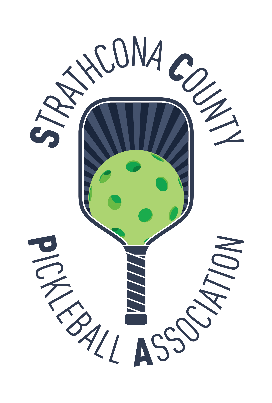Registration, Policies & Schedule
How to Register for Events
Registration for events has now moved to the new Court Reserve Platform. Once you have registered as a member with SCPA, a profile will be set up for you on Court Reserve and you will receive a Welcome Email from Court Reserve confirming the same.
Registration for events open at 9:00 PM one week prior to an event. For example, if you’d like to register for an event on August 8th, you would register for that event at 9:00 PM on August 1st.
2025 Official Pickleball Rulebook
Ball Machine Policy & Use 2025